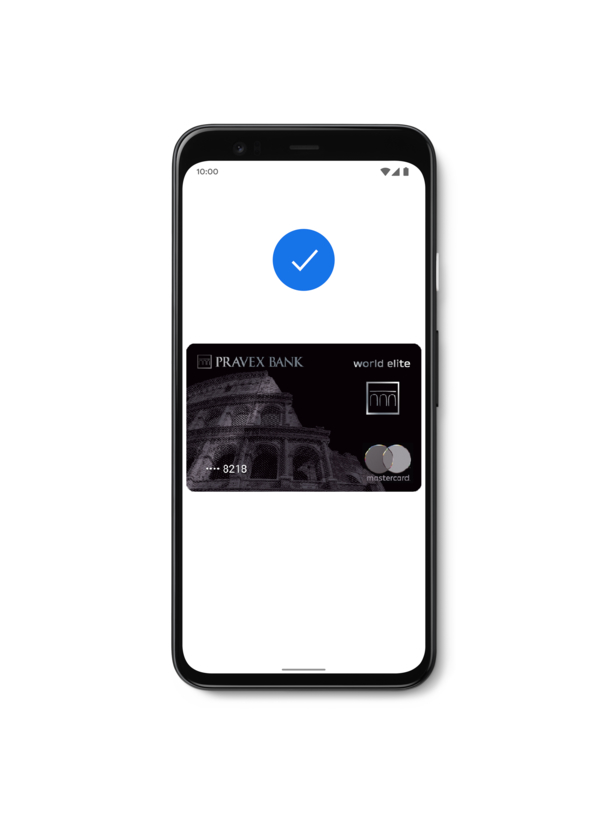1. Download the Google Pay app. Sign in Google Play and download the Google Pay application or follow the link

2. Add a PRAVEX BANK card:
take a PRAVEX BANK card;
click "add a card";
take a photo of the card or enter the card number, month / year of the card validity and CVC-2 code on the back side of the card;
fill in your payment address, if necessary;
read and accept the terms of the User Agreement;
click "Save"
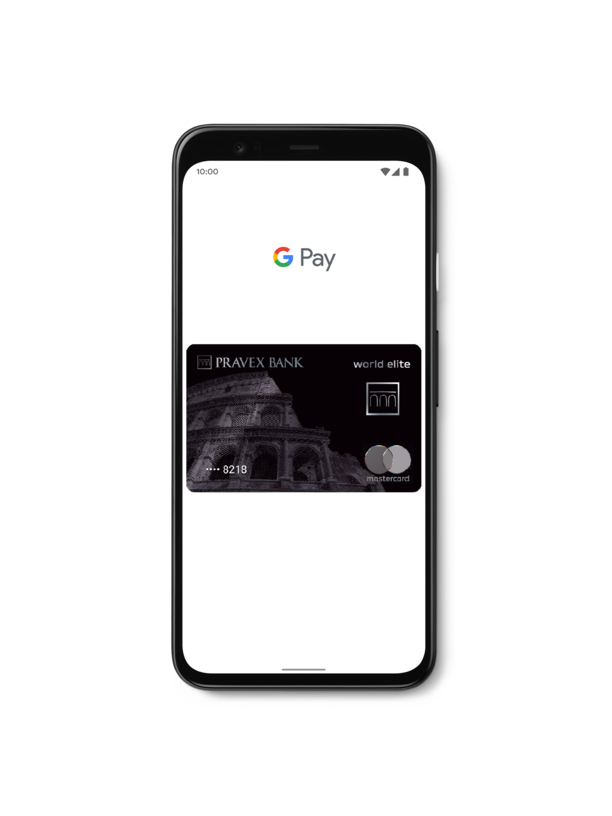
3. Make settlements. You can pay for purchases, if you see:

- unlock your smartphone;
- bring the smartphone close to the contactless POS-machine;
- confirmation of the successful transaction will appear on the screen of your smartphone.
- shortly after the purchase, you will receive a message on your phone with a receipt stating the details of the transaction.